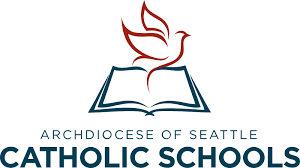The Parent Portal is where parents can access important information and resources like submitting or viewing their volunteer hours.
If you had an account last year, please login with that same account:
If you can’t remember your password please use the Forgot Password link on the login page using the link above.
If you have never registered, please register for an account:
Please register for only ONE account per family. When logging hours just make sure to note the name of the parent submitting hours on the form.
Please do not try to register for a new account if you’ve had an account previously.
If you have an questions or run into any issues using our Parent Portal or logging volunteer hours, please reference the Frequently Asked Questions below or contact jkokkonis@holyrosaryws.org.
Thank you!
Frequently Asked Questions
How do I signup for the Parent Portal?
- Go to the Parent Portal page: https://holyrosaryws.org/parent-portal/welcome-to-the-parent-portal/
- Click Register
- Complete the Parent Portal Registration Form
After submitting it may take up to 48 hours for your account to be activated. Once activated, you’ll receive an email with a link to complete your registration. - Look for the email with Subject: Holy Rosary Parent Portal Registration Confirmation and click the link to set your password.
If you don’t receive an email within that time please search your email inbox for:
Holy Rosary Parent Portal Registration Confirmation
Please also search your Spam or Junk email folder.
If you still can’t find the confirmation email please contact jkokkonis@holyrosaryws.org.
- After clicking the link, you’ll be sent to a form to set your password. Enter your password in the form and click Save Password.
- Click Login to go to the login form.
- Enter the email you used to sign up with and your password you just set, then click Log In. You’ll then be redirected to the Parent Portal.
I don’t see the activation email in my inbox. What should I do?
First make sure you’re checking the email address you signed up with.
Second, search your email inbox for:
Holy Rosary Parent Portal Registration Confirmation
Repeat the search in your Spam or Junk email folder.
If you still can’t find the email please email jkokkonis@holyrosaryws.org.
When I try to login, the website says I have an incorrect password or user name. How can I log in?
On the Login page below the login form, click the link Lost your password? it will ask you to enter your email or username and it will send you a password reset link.
I made an error on my registration and need to correct my information. How can I do that?
Log into the Parent Portal and click the Edit Profile button. All of your answers to the registration questions are there for you to edit. Make sure to click Update after editing your answers so your changes are saved.
How do I change my password?
If you’re able to log in, go to the Parent Portal page and click Edit Profile, scroll down to the Account Management section and click Set New Password. It will auto-generate a secure password but you can also type in your own.
If you’re not able to log in, go to the login page and click Lost your password? it will ask you to enter your email or username and it will send you a password reset link.
How do I change the email address I use to log in with?
Log into the Parent Portal and click the Edit Profile button. Under the section Contact Info towards the top of your profile you can enter a new email in the Email (required) field.
Why do families have to share a login to the Parent Portal?
The system requires hours to be logged by a single account to count towards each family’s required hours.